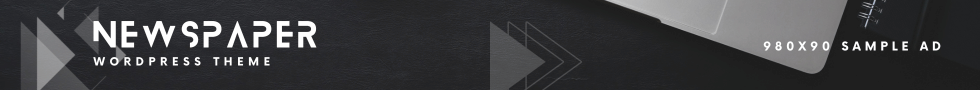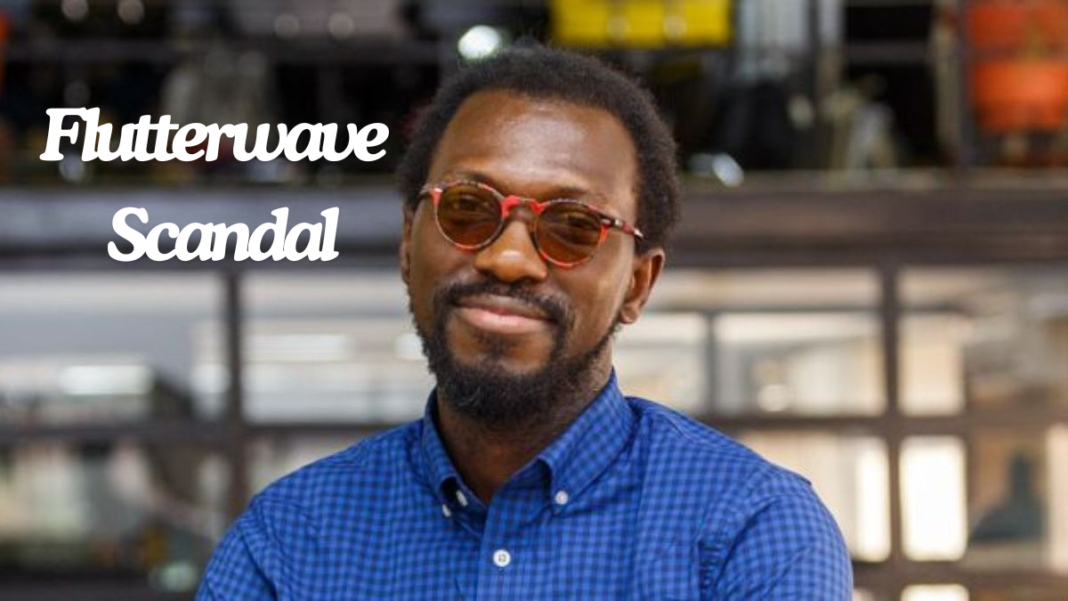Best free Video editing tool
In the age of digital media, creating compelling videos has never been more crucial for personal branding, marketing, or simply sharing moments with friends and family. Adobe Express offers a powerful yet user-friendly platform to bring your video ideas to life. Whether you’re a seasoned creator or just getting started, this guide will help you make the most of Best free Video editing tool like Adobe Express to craft stunning videos with ease.
1. Getting Started with Adobe Express
Adobe Express is designed to be intuitive, making video creation accessible even to beginners. To start, sign up or log in to Adobe Express. Once you’re in, you’ll be greeted by a dashboard where you can select “Create New” and choose “Video” from the available options. This will take you to the video editing workspace where the magic happens.
2. Choosing the Right Template
Adobe Express offers a variety of pre-designed templates tailored to different needs, including social media posts, promotional videos, and personal projects. Templates are a great way to jumpstart your project, providing a structured format that you can easily customize. Browse through the templates and select one that aligns with your vision.
3. Uploading and Organizing Media
Before diving into editing, gather all your media files—videos, photos, and audio clips. Adobe Express allows you to upload these directly into your project. Organize your media by dragging and dropping files into the timeline. This helps streamline your editing process and ensures that all your elements are easily accessible.
4. Editing Your Video
Editing in Adobe Express is a straightforward process thanks to its user-friendly interface. Here’s a step-by-step approach to editing:
- Trim and Cut: Use the trimming tool to cut out unnecessary parts of your video. This helps keep your content concise and engaging.
- Transitions: Add smooth transitions between clips to create a cohesive flow. Adobe Express offers a variety of transition effects to enhance your video’s visual appeal.
- Text and Titles: Incorporate text overlays and titles to convey important messages or add context. Choose from different fonts and styles to match your video’s theme.
- Music and Audio: Adding background music or voiceovers can significantly enhance your video’s impact. Adobe Express provides a library of royalty-free music, or you can upload your own audio files.
5. Enhancing Visual Appeal
To make your video stand out, use Adobe Express’s built-in tools to enhance visuals:
- Filters and Effects: Apply filters and effects to give your video a polished look. Experiment with different styles to find what best suits your content.
- Color Adjustments: Fine-tune brightness, contrast, and saturation to ensure your video looks vibrant and professional.
- Stickers and Graphics: Add stickers, shapes, or graphics to highlight key points or simply add a fun element to your video.
6. Preview and Finalize
Once you’ve edited your video, preview it to ensure everything flows smoothly. Check for any errors or areas that might need adjustment. Adobe Express allows you to make final tweaks before exporting your video. Ensure that all elements are perfectly aligned and that the audio is clear.
7. Exporting and Sharing
When you’re satisfied with your video, it’s time to export it. Adobe Express lets you choose the resolution and format that best fits your needs, whether it’s for social media, a presentation, or personal use. After exporting, you can directly share your video on various platforms or download it for later use.
8. Tips for Success
- Keep it Concise: Attention spans are short, so aim for a video length that holds viewers’ interest. Generally, shorter videos (1-3 minutes) perform better on social media.
- Engage Early: Capture attention within the first few seconds with a compelling hook or visual. This ensures viewers stay engaged throughout the video.
- Call to Action: If your video has a purpose, like promoting a product or service, include a clear call to action to guide viewers on what to do next.
Conclusion
Adobe Express simplifies the video creation process, offering powerful tools to create professional-looking videos without requiring advanced editing skills. By following these steps and utilizing the platform’s features, you can produce engaging videos that effectively communicate your message. So, dive in, get creative, and let Adobe Express help you turn your video ideas into reality!